Conversing with Qbo
Rather than designing specific queries up front, you can have conversations with Qbo about your data. You can ask questions about the responses, follow up insights to see part of the results in more detail, and participate in group workshops. Qbo records a transcript of these conversations, so you can see how data was manipulated throughout the conversation. This can also help your organization to make better use of its data overall.
Data conversations are powered by Qbo’s natural language processing and the logical data model that it uses to interact with your organization’s data sources. Qbo can support you in having sophisticated conversations around data entities and how figures have changed in time and in relation to each other.
Example conversation with Qbo
User enters: Number of trips, yearly.
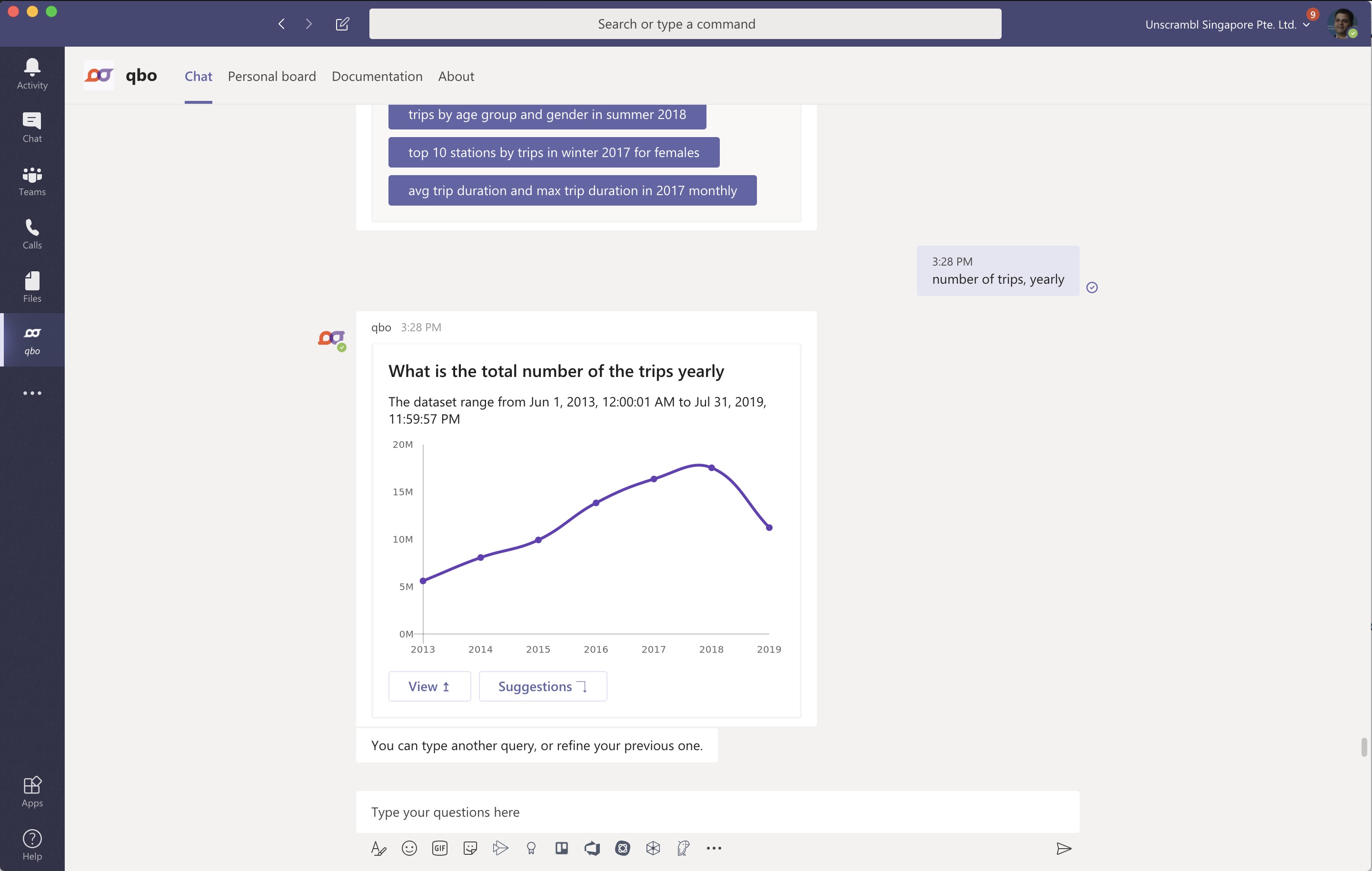
User enters: Trips in 2018, monthly.
Qbo sometimes seeks clarification on the question - usually to help it decide whether to respond in the context of a refinement on the previous question or to treat it as a brand new and unrelated line of questioning.
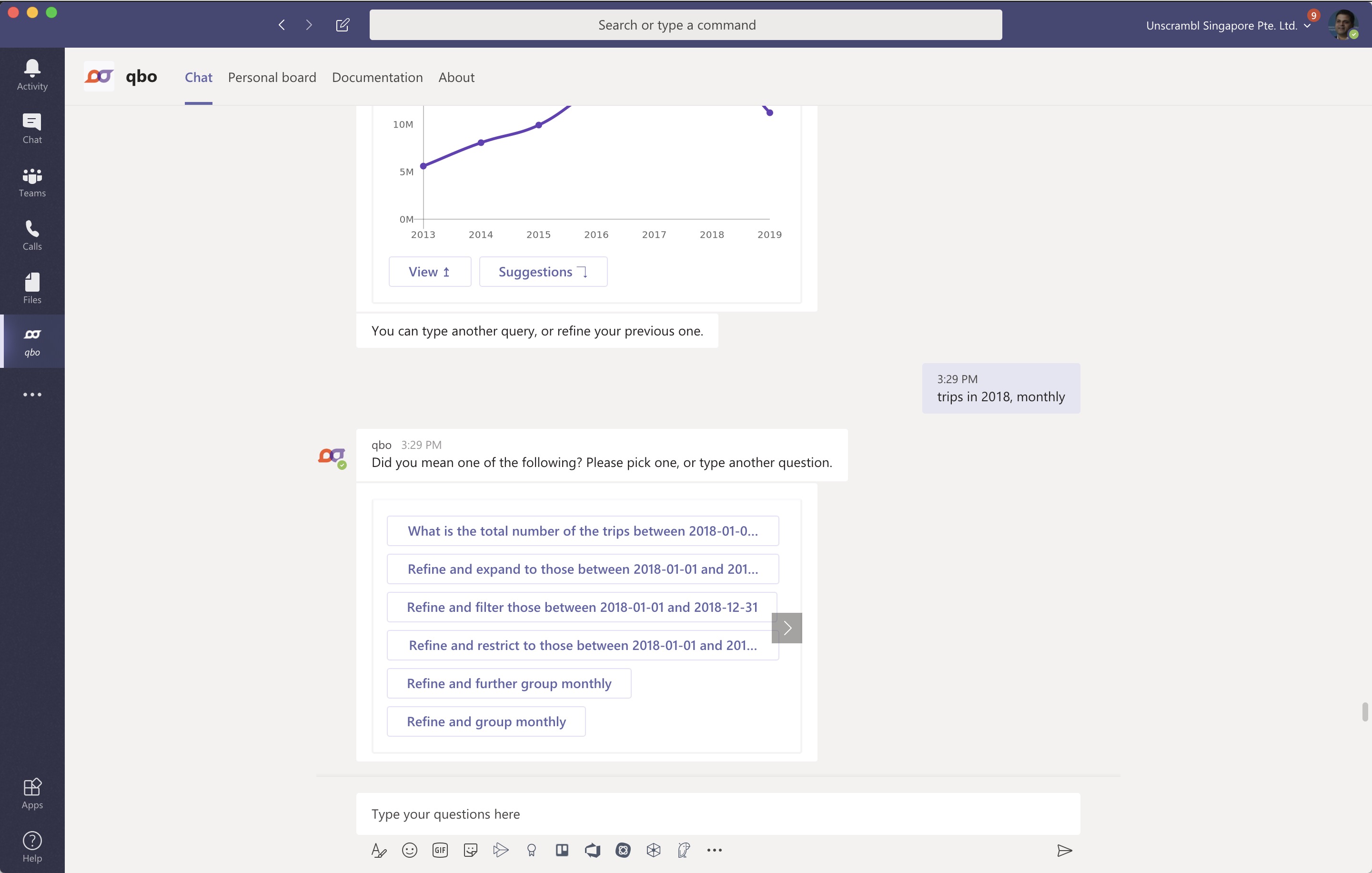
The user clicks What is the total number of trips between 2018-01-01 and 2018-12-31 monthly.
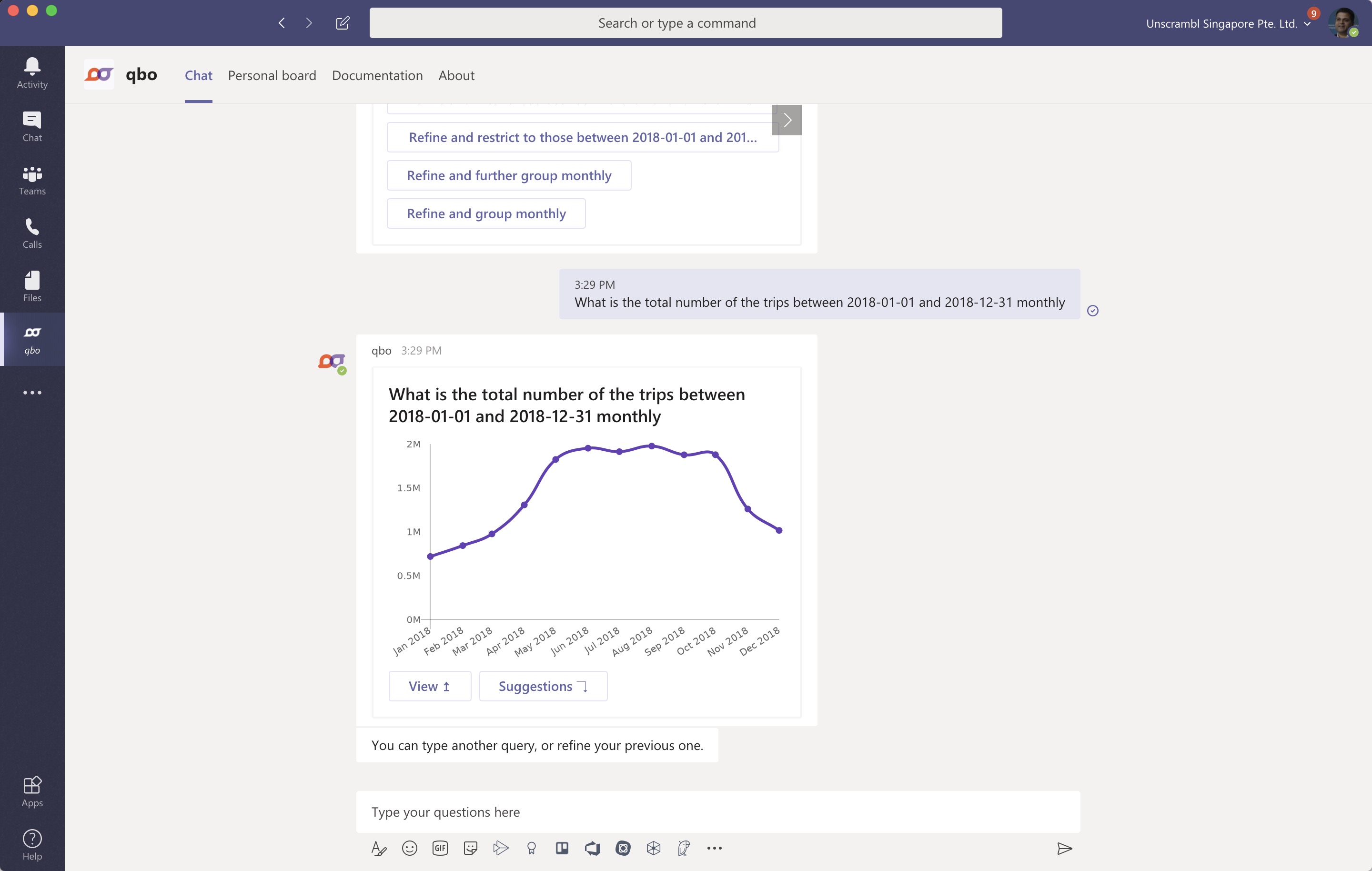
To refine the results to view the differences between genders, the user enters: by gender. Qbo responds in the context of the previous results.
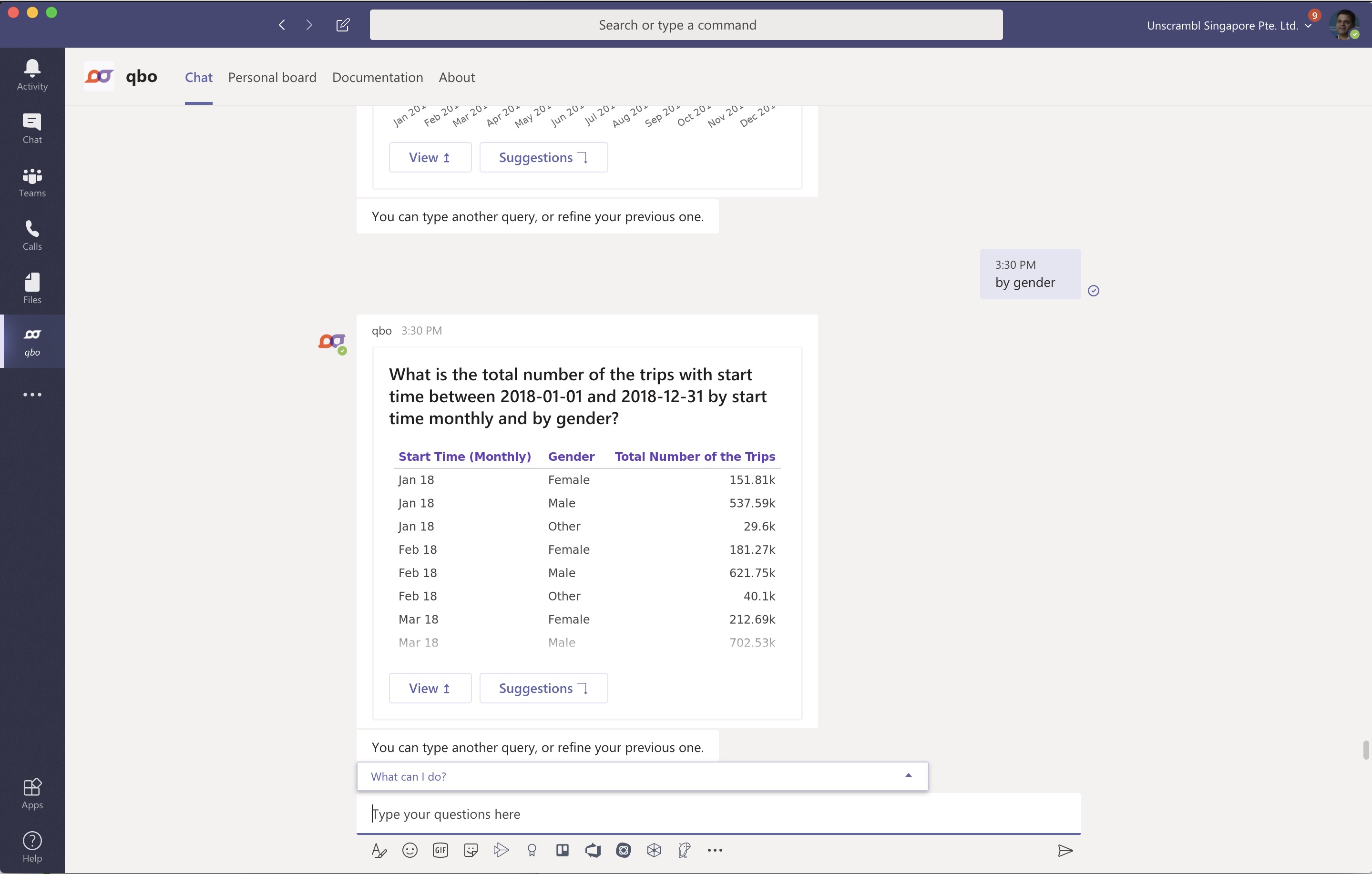
Qbo can guide conversations and suggest further refinements or follow-up questions.
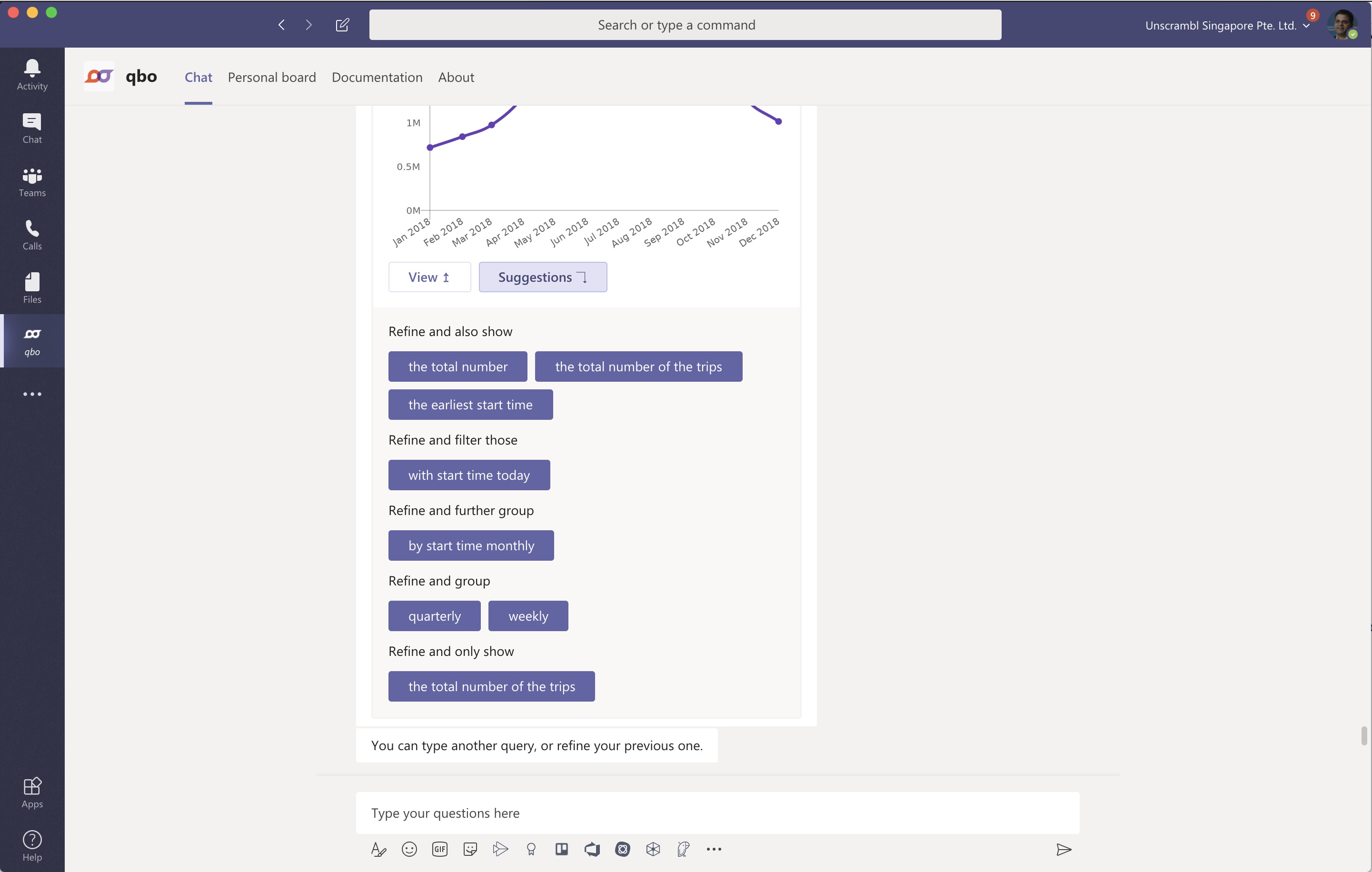
To clear the context, enter cancel.
You can learn more about Qbo’s conversational capabilities in the user guide.