Vizies & Boards¶
One of the key capabilities of any conversational analytics product is its ability to visually represent data to ensure its most accurate interpretation. In addition to providing users with a wide array of data visualization options, conversational analytics products also need to be smart enough to automatically assign the best-fit charts to different kinds of data. This allows even non-technical users to represent their findings most suitably.
For example, the ideal way to represent an insight having a geographical dimension is on a map, or the best representation of a daily revenue trend is through a line graph.
Vizies
qbo gives over 30+ options to select from available chart types to best represent the output of the question asked. qbo also recommends the relative applicability of different charts to the user to enable a wise visualization selection. A sample vizy is shown below. While the chart icon allows one to explore other possible chart types available for this vizy, the + sign is used to add the vizy to the board, discussed in the following section.
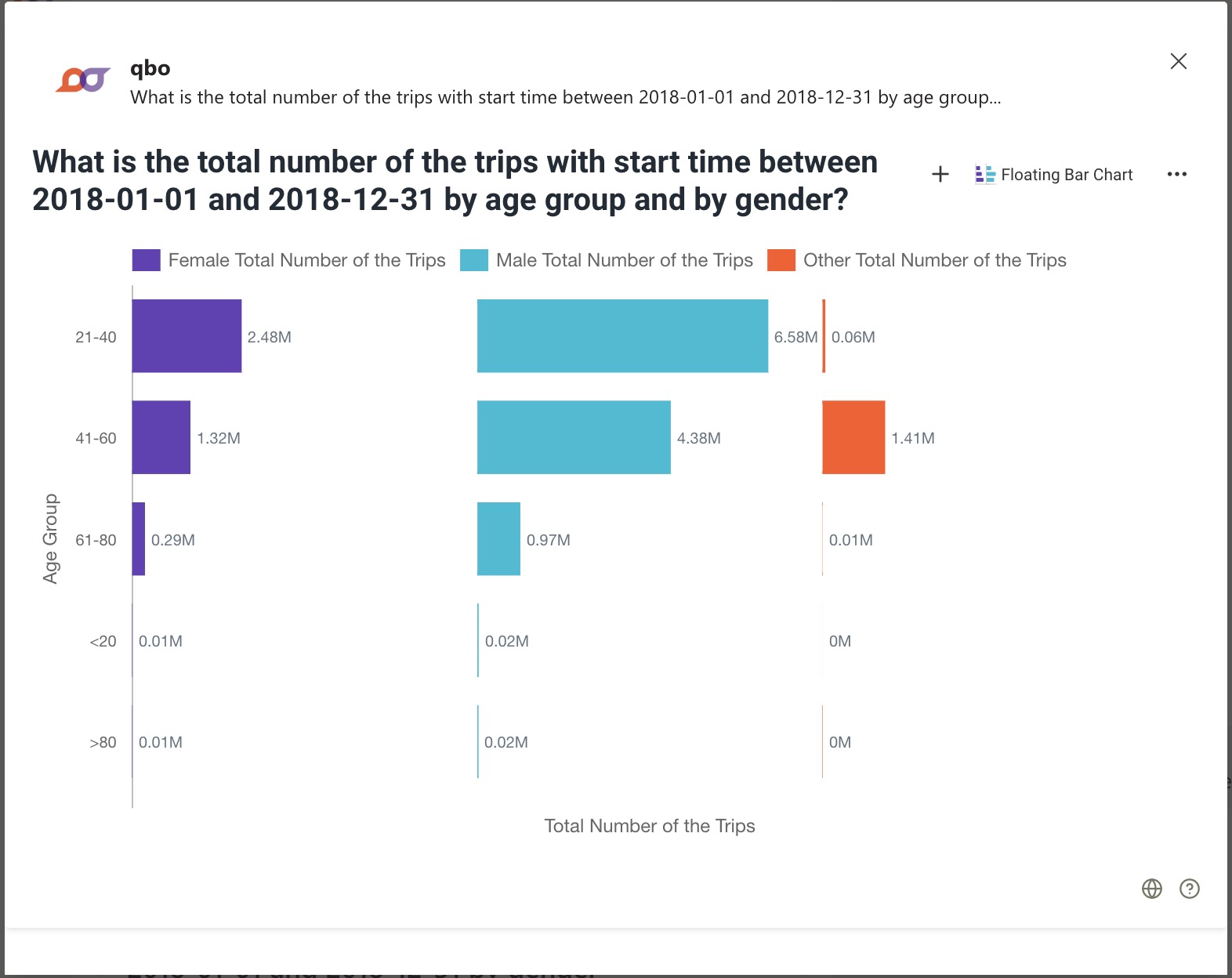
The image below shows the subtle hint that the system provides to assist in selection of an alternate chart type selection. The height of the bar next to the chart type icon is an indication of the appropriateness of the chart type for the data in question.
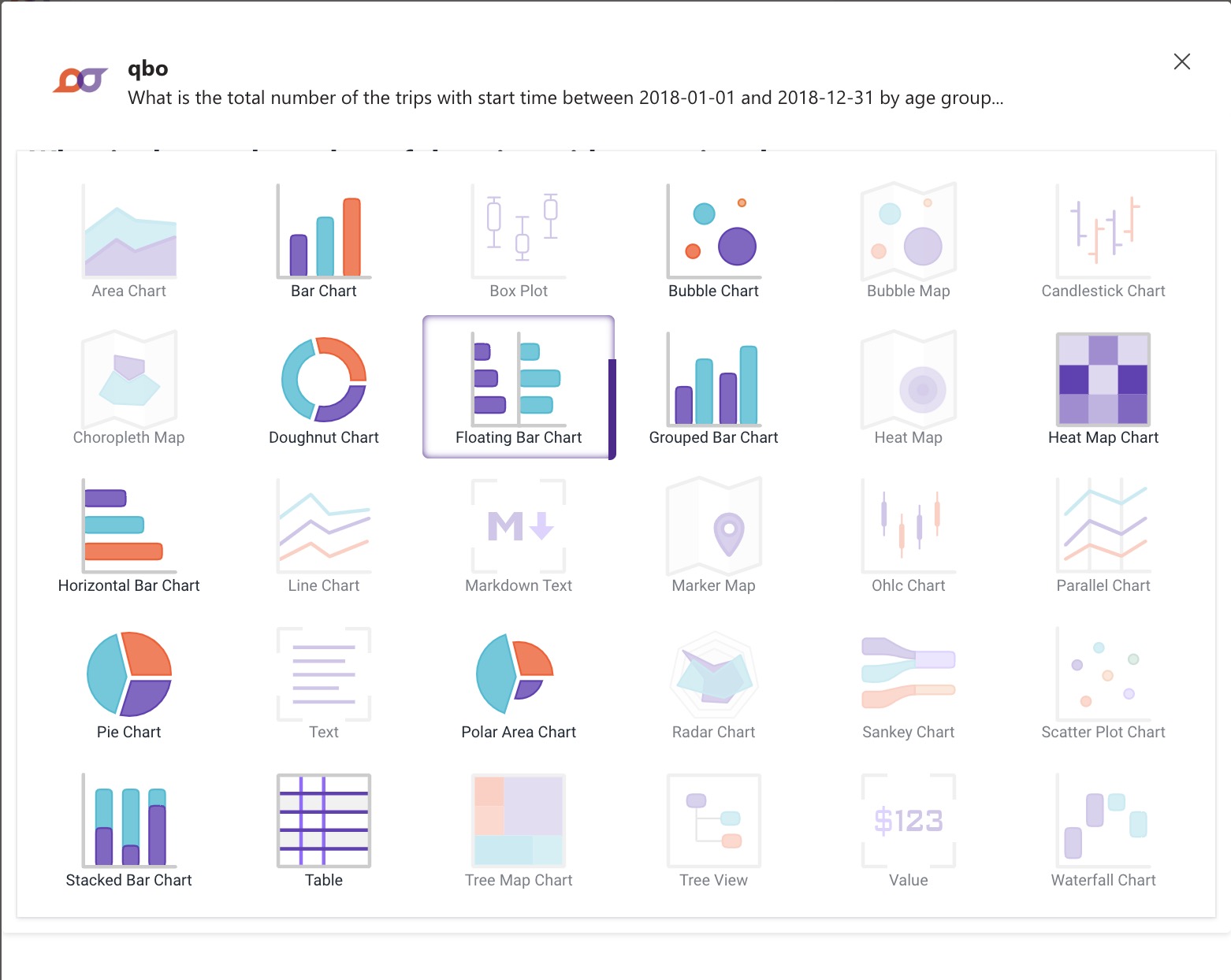
Boards
A board is a collection of vizies, and is associated with a chat with qbo in personal scope, a channel or a group. A board allows the user to layout the vizies in a desired order, including changing their size. A board can also be shown in presentation mode, where each vizy becomes an independent slide of the resulting slide show.
The board also allows a user to edit the title of the vizies, and to further customize the vizy with additional metrics, group by attributes and/or filters.
The board can be refreshed in its entirety, where all the vizies are refreshed at the same time. The board can be downloaded as a PDF or one can schedule the report to be sent out at a preset time to a designated set of recipients.
More about the capabilities of the board is available in the qbo insights user guide.