One-time setup¶
This section is a step-by-step guide for an administrator to connect organization’s Microsoft Teams to a qbo insights instance. These steps need to be performed only once unless there is a need to disconnect and connect to a new qbo insights instance.
Configuration Steps
The following steps assume that the administrator has already added the qbo app. We further recommend that the administrator use personal scope to perform the following steps.
An administrator can initiate the configuration by sending a configure qbo message to qbo.
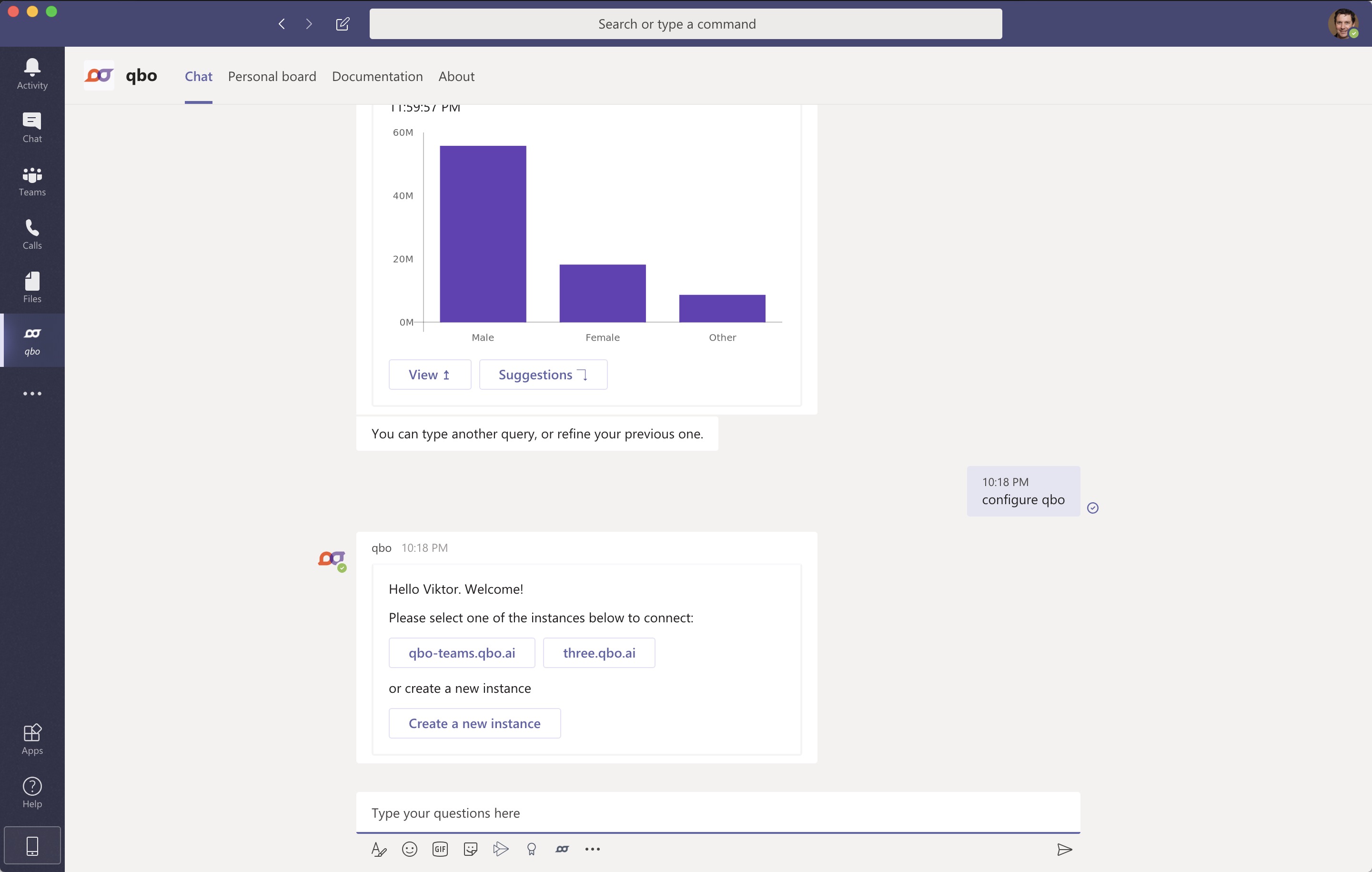
The response from the bot is contingent on whether the organization has qbo instances, and if the organization is connected to an instance (if they exist).
In the scenario where the organization does not have any qbo instance, the configure qbo response is a card containing a link to qbo insights SaaS offering, where an administrator can create and configure an instance in a few 10s of minutes. This also includes a free-trail.
In the scenario where the organization has a qbo instance (SaaS offering), but a connection has not been established then a list of instances is shown in the response along with the create new instance option. Upon clicking on one of the instance, a pop-up asks the administrator to enter the sign-in information of the instance owner and a connection is established. The resulting pop-up is shown below.
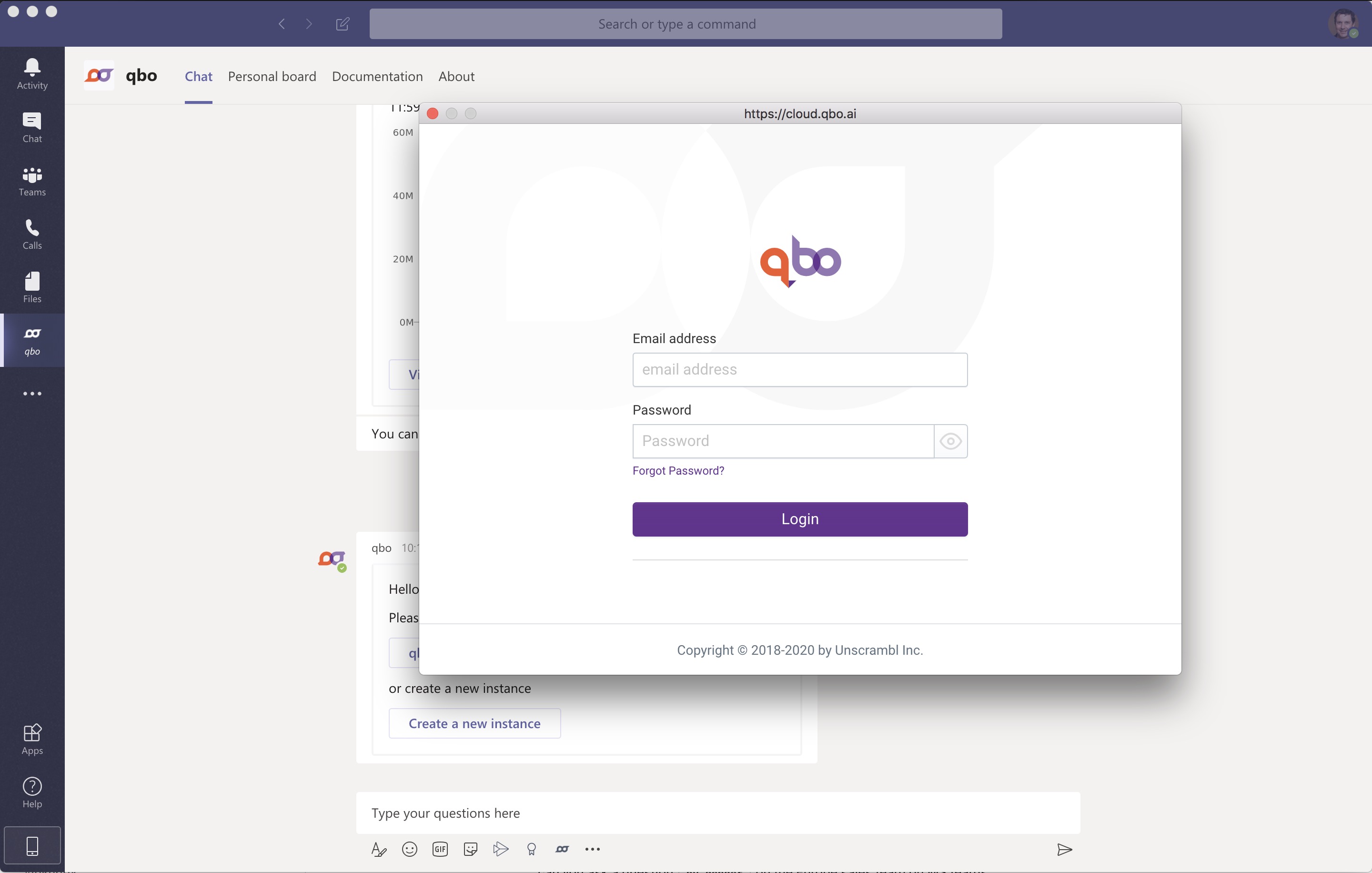
Upon a successful connection the configure response is replaced with a message like the following.
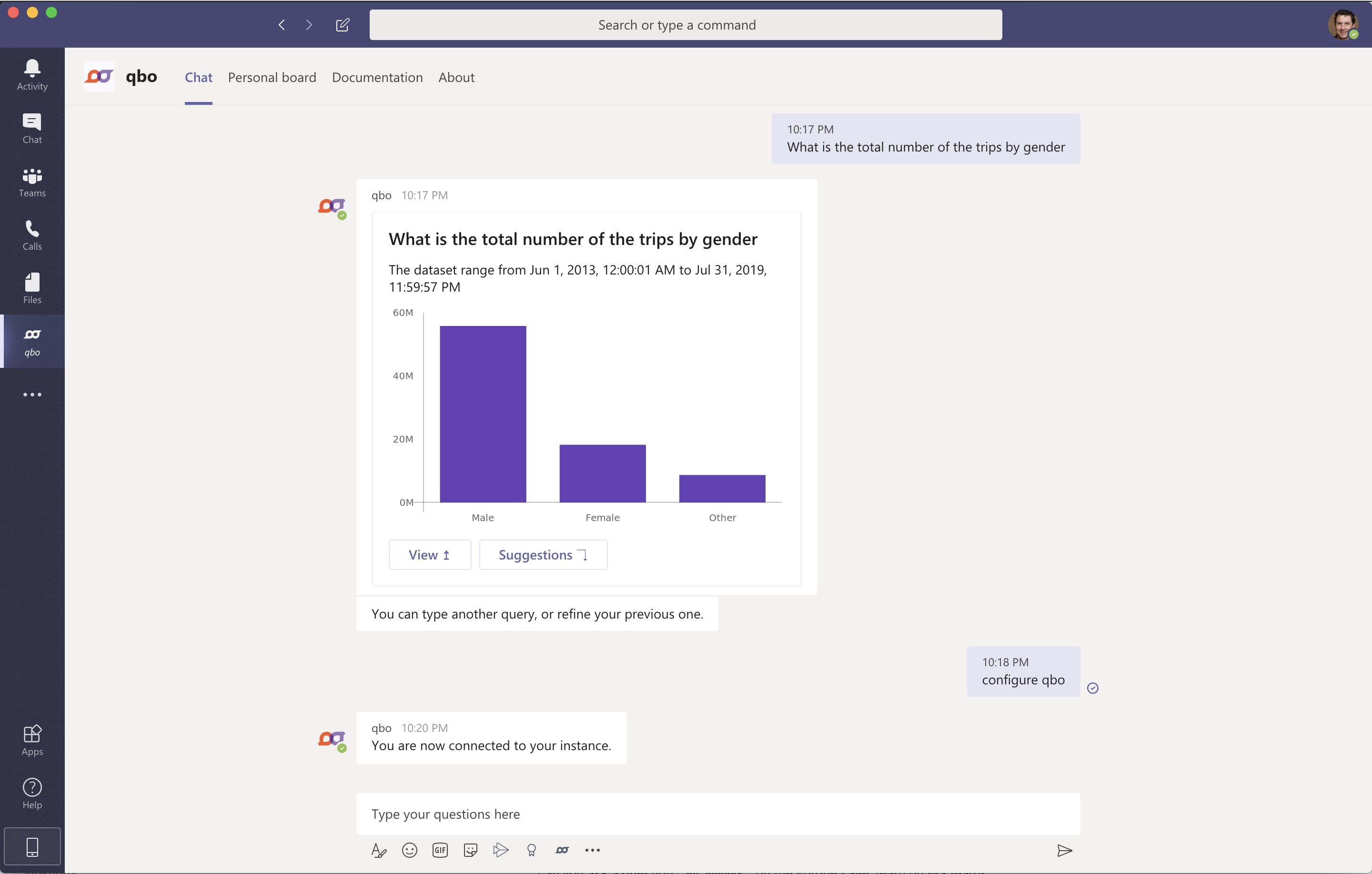
In the scenario where the organization is already connected to a qbo instance, the response contains a link that allows an administrator to disconnect from the instance. Again, a sign-in is required by the owner of the instance.
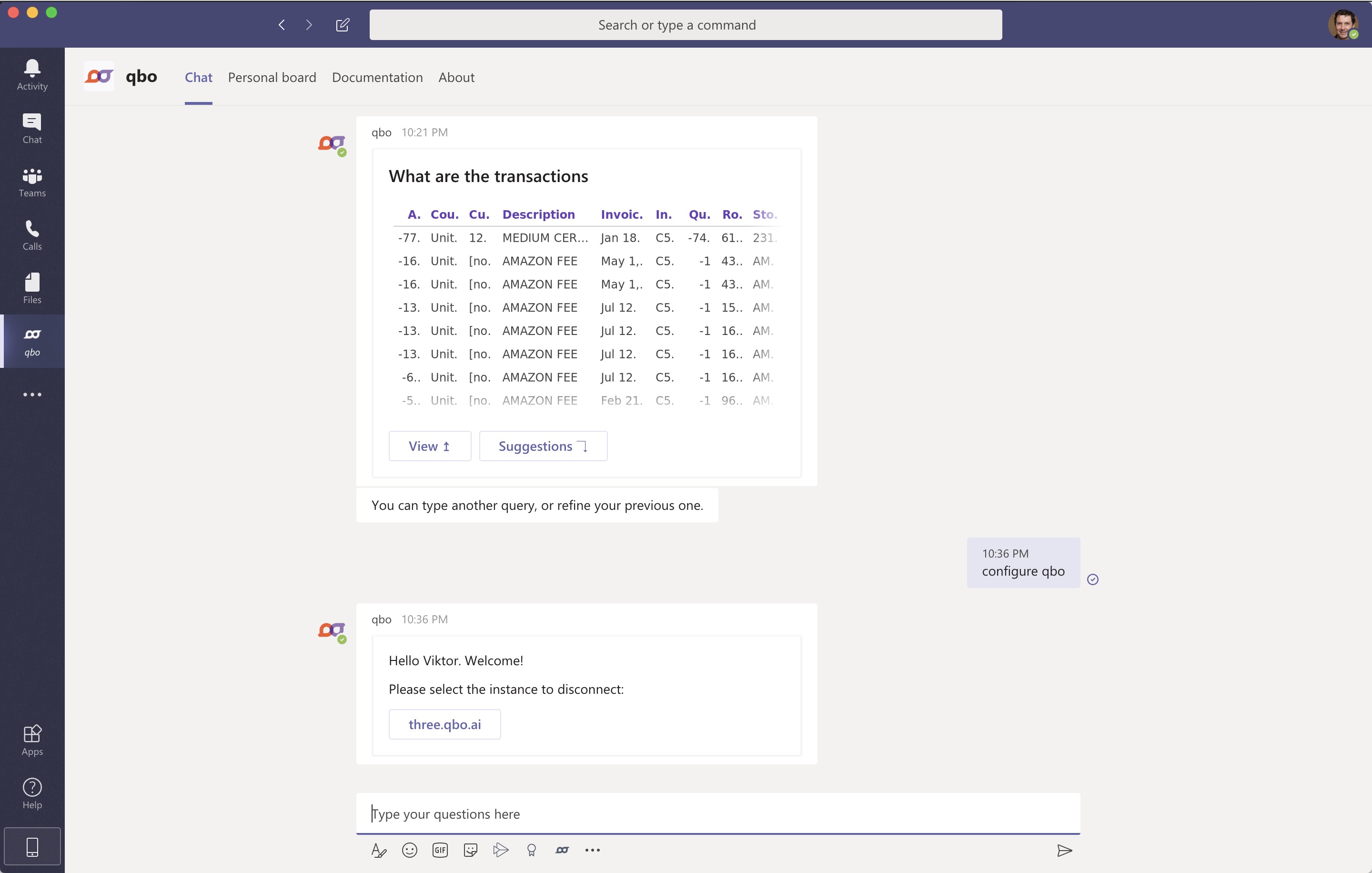
Note
To determine a list of organization’s instances, qbo relies on the domain name of the email address that was used to sign-up and start the instance.
Attention
An organization can only be connected to a single qbo instance at a time.
Attention
If you have an on-premise installation of qbo insights that you want connected to Microsoft Teams, please contact us at helpdesk@unscrambl.com.