Sign up with Qbo instance
Qbo insights is a conversational analytics BI tool. It unlocks data and insights in natural language. A Cloud-based self-service data analytics platform.
Click here to start with 14 days free trial with Qbo, click on the START FOR FREE button.
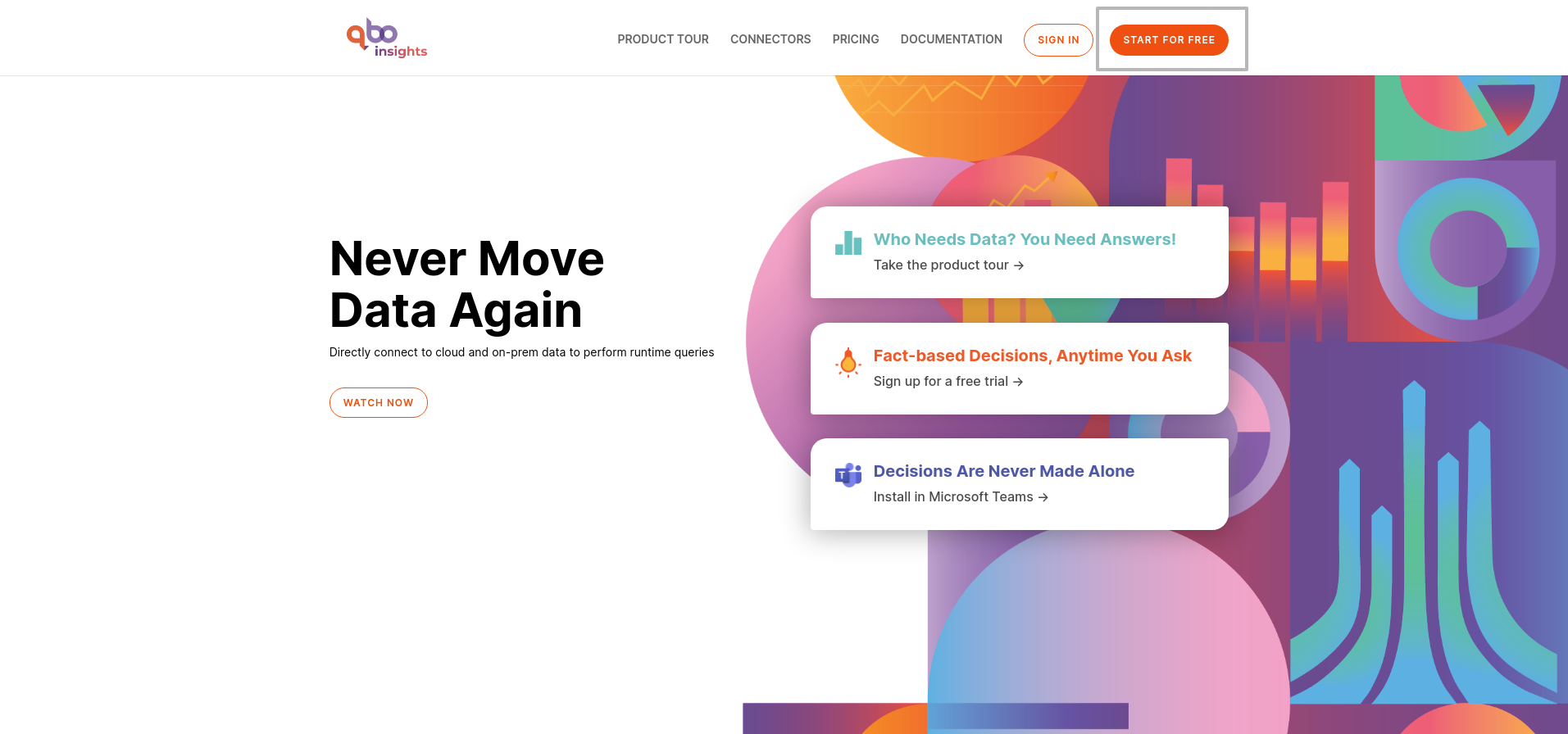
Qbo sign up page will appear, create a free account by providing all the details (if already have an account click on Sign in).
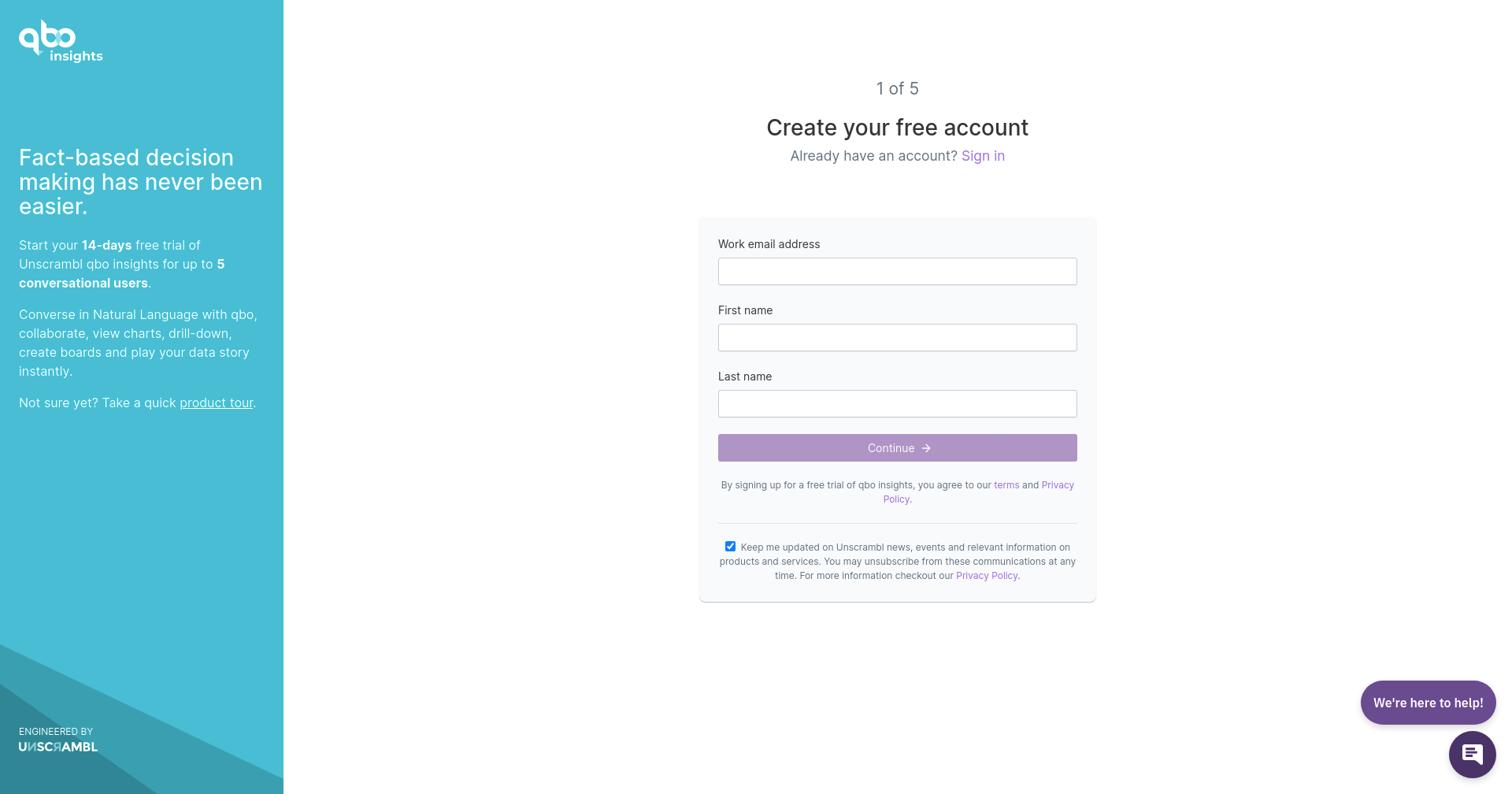
In the 4th part of the account setup page, you can specify your Company name and Your instance name.
Here we give a tutorial as instance name i.e our URL for an instance is tutorial.qbo.ai.
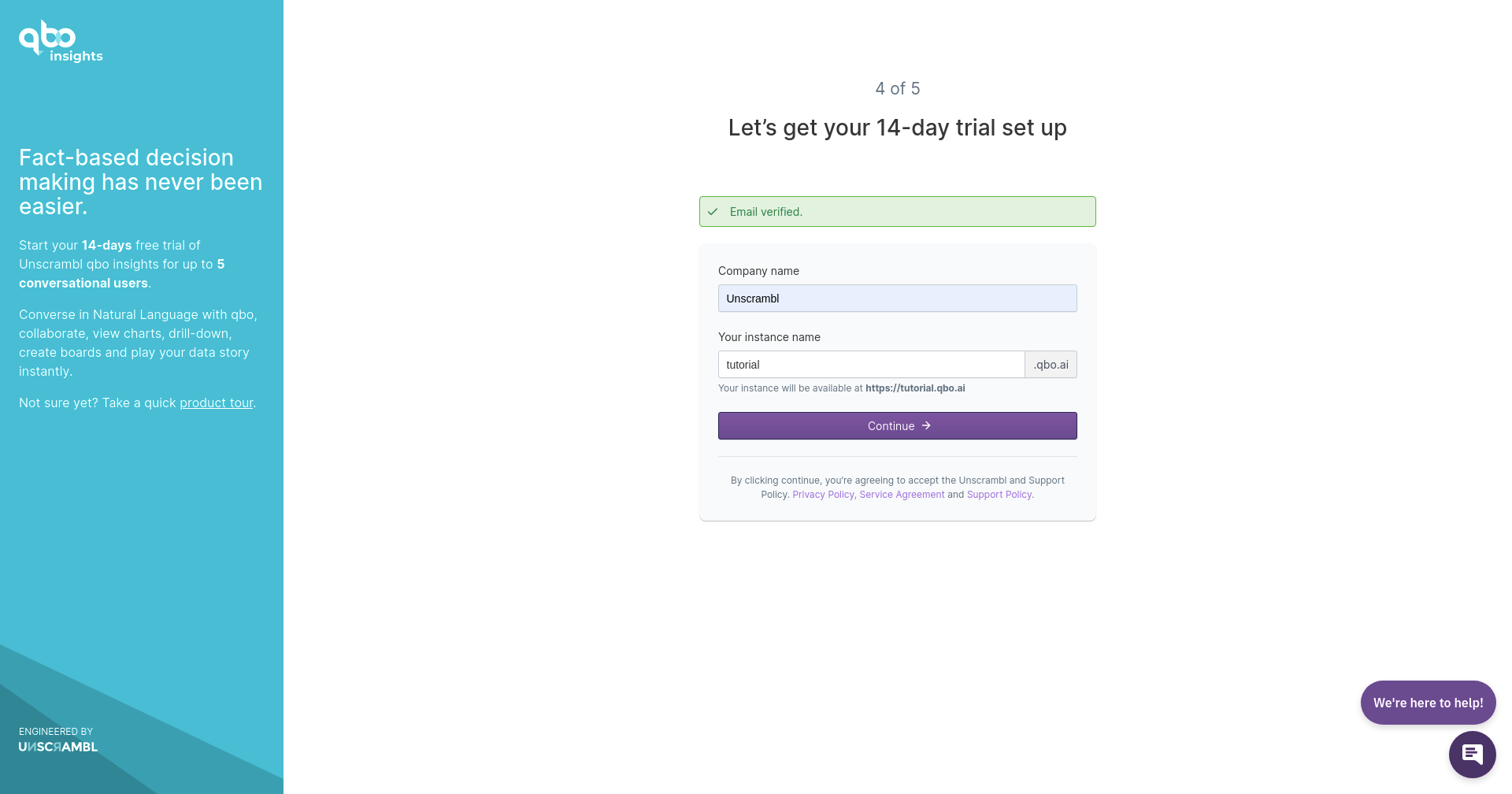
Once an account setup is completed, You have to wait for a few minutes, for instance, is getting ready.
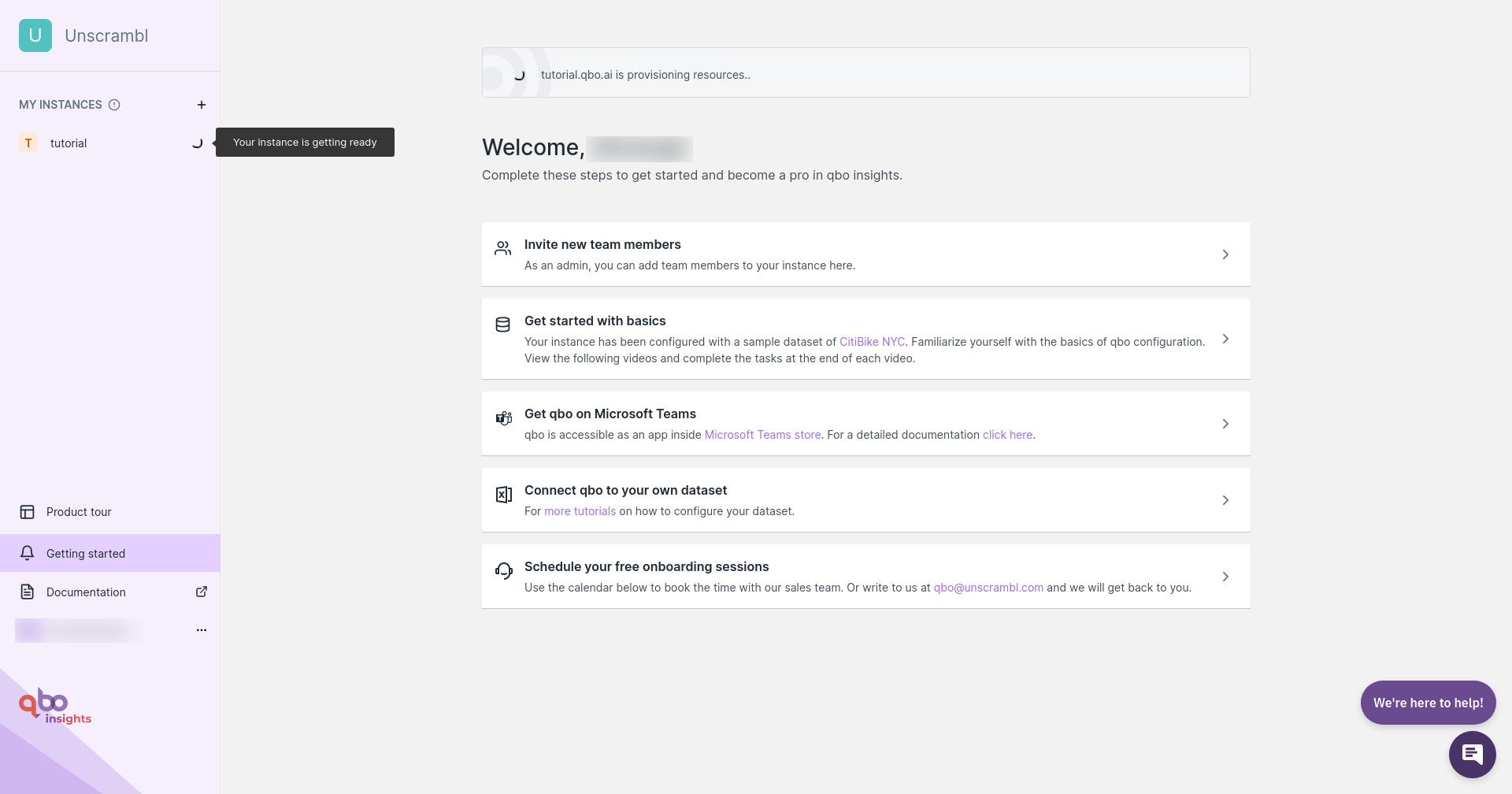
When trial instance is created, click on your <instance-name> (i.e tutorial) under MY INSTANCES section, and then
click on Open instance button to open your instance with URL https://tutorial.qbo.ai/chai.
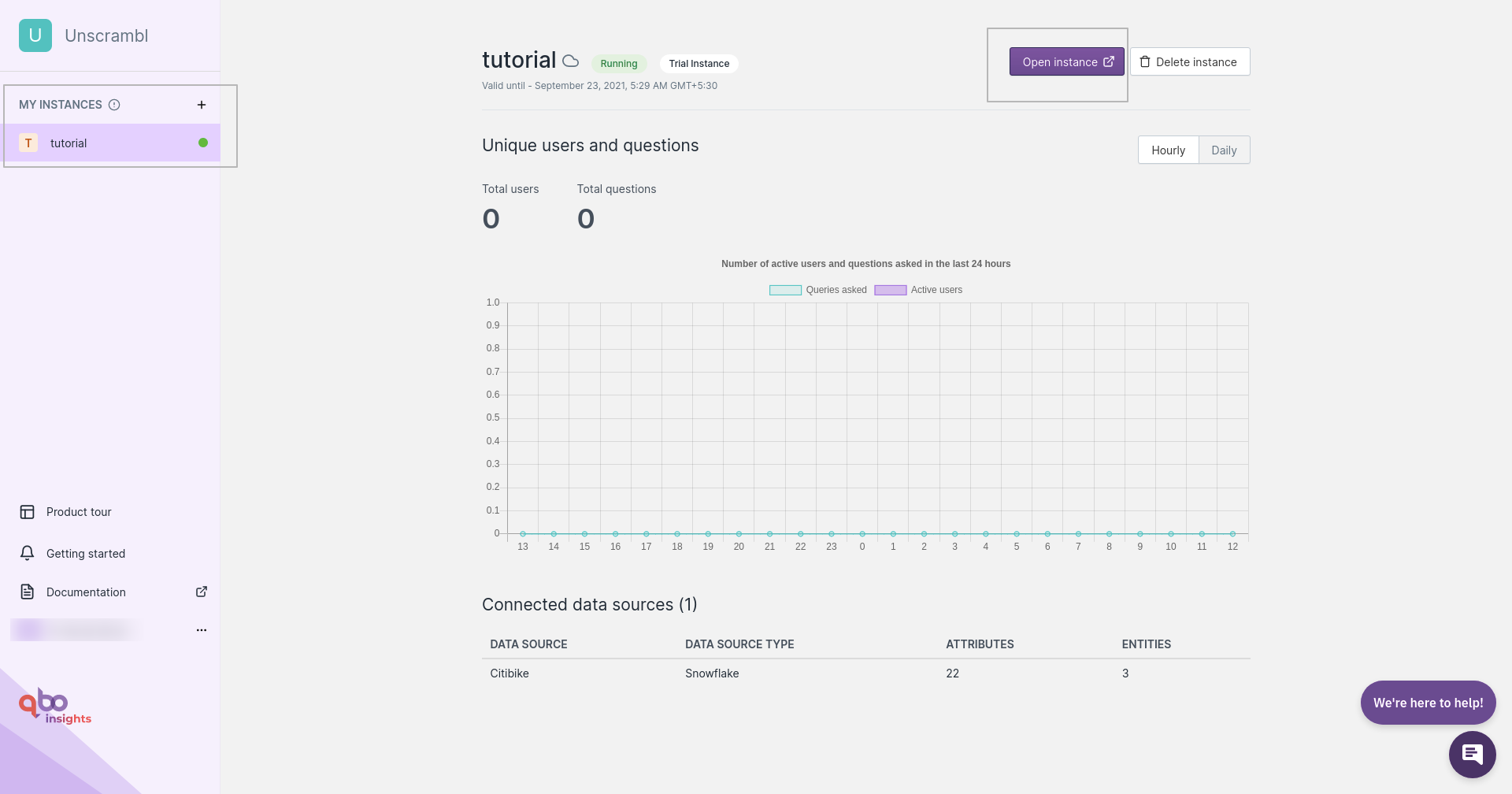
When you click on https://tutorial.qbo.ai/chai, you can set up a conversational user for Qbo.
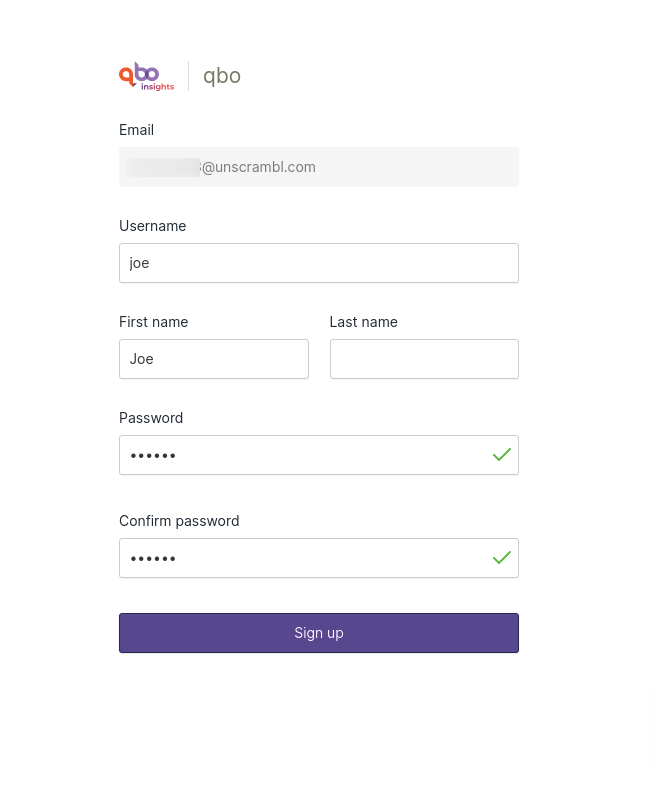
Note
The instance is only available for 14 days if you want to increase the trial period, or if you want to Qbo instance back after expiration, please contact helpdesk@unscrambl.com and the team might assist you.