User onboarding¶
Once an organization’s administrator has configured a qbo instance and connected the organization to the instance, any user from the organization will all be using to the configured instance. Since qbo makes available organization’s data via a conversational interface, a user needs to establish a link between the Microsoft Teams account and the user’s account in the qbo instance. Assuming that the user has an account configured for themselves in the qbo instance, one can use the link-unlink command from Microsoft Teams to establish the link. qbo responds with a card that requests the user to sign-in to establish a one-time link. Once the link is established, the linkage persists until an explicit unlink is requested, again via the link-unlink command.
The user may be occasionally asked to sign in again when viewing a vizy and or board. However, the conversational access to qbo will continue unhindered unless a user explicitly unlinks.
A user will see this message if a link is not established with the qbo.

Upon clicking the Link a pop-up will request for the user’s qbo sign-in to establish the one-time associations.
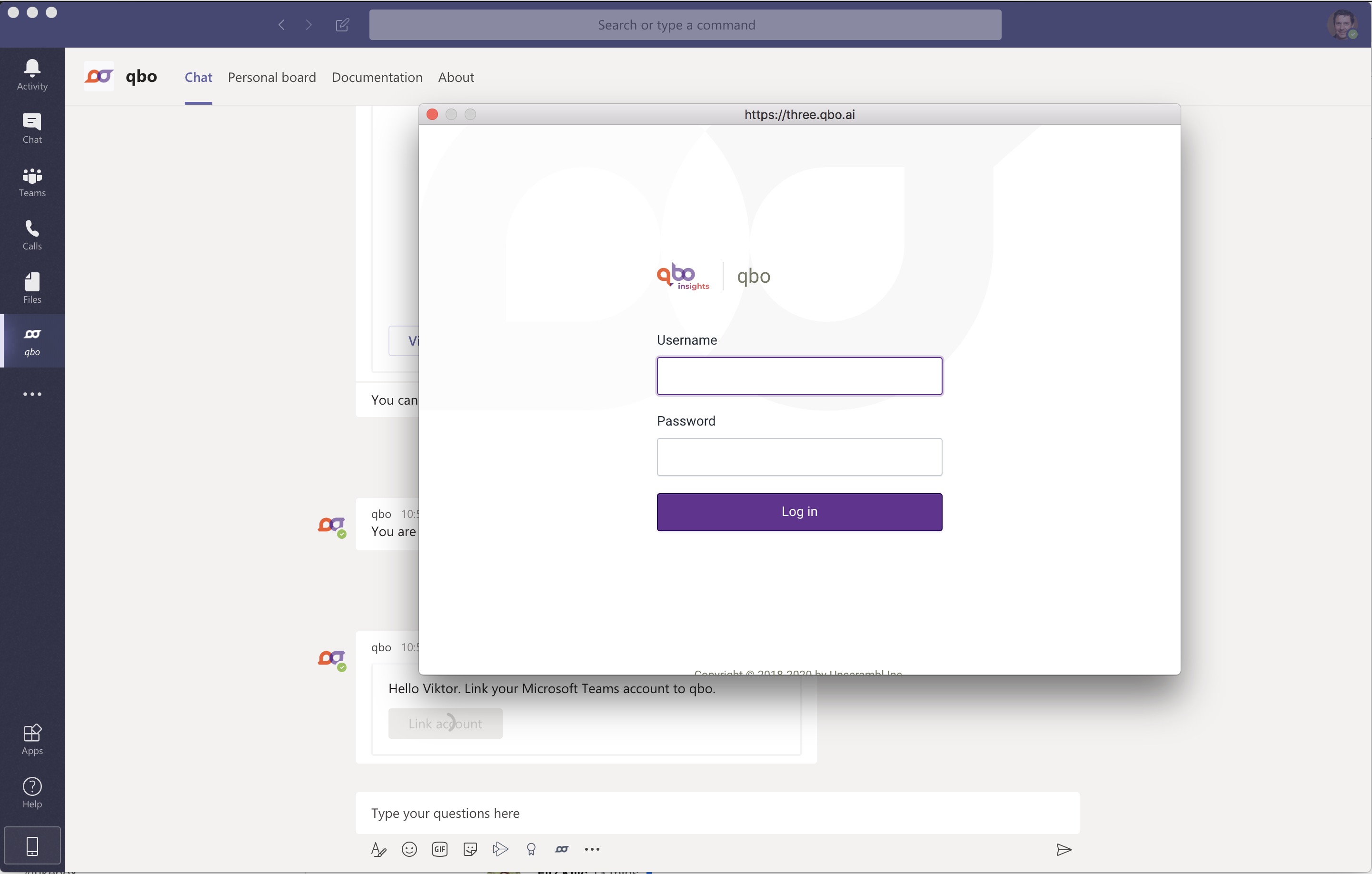
In case a user decides to unlink the account, the same command link-unlink can be used. qbo automatically detects that a user is linked and displays an Unlink option.
