Message extension¶
qbo’s message extension is a powerful recall mechanism. It helps a user quickly retrieve vizies from teams and groups that the user is a member of, and from personal conversations. Vizies that have been added to boards in such conversations can be looked up using the qbo message extension, and be posted into the conversation. This further promotes data democratization in the organization.
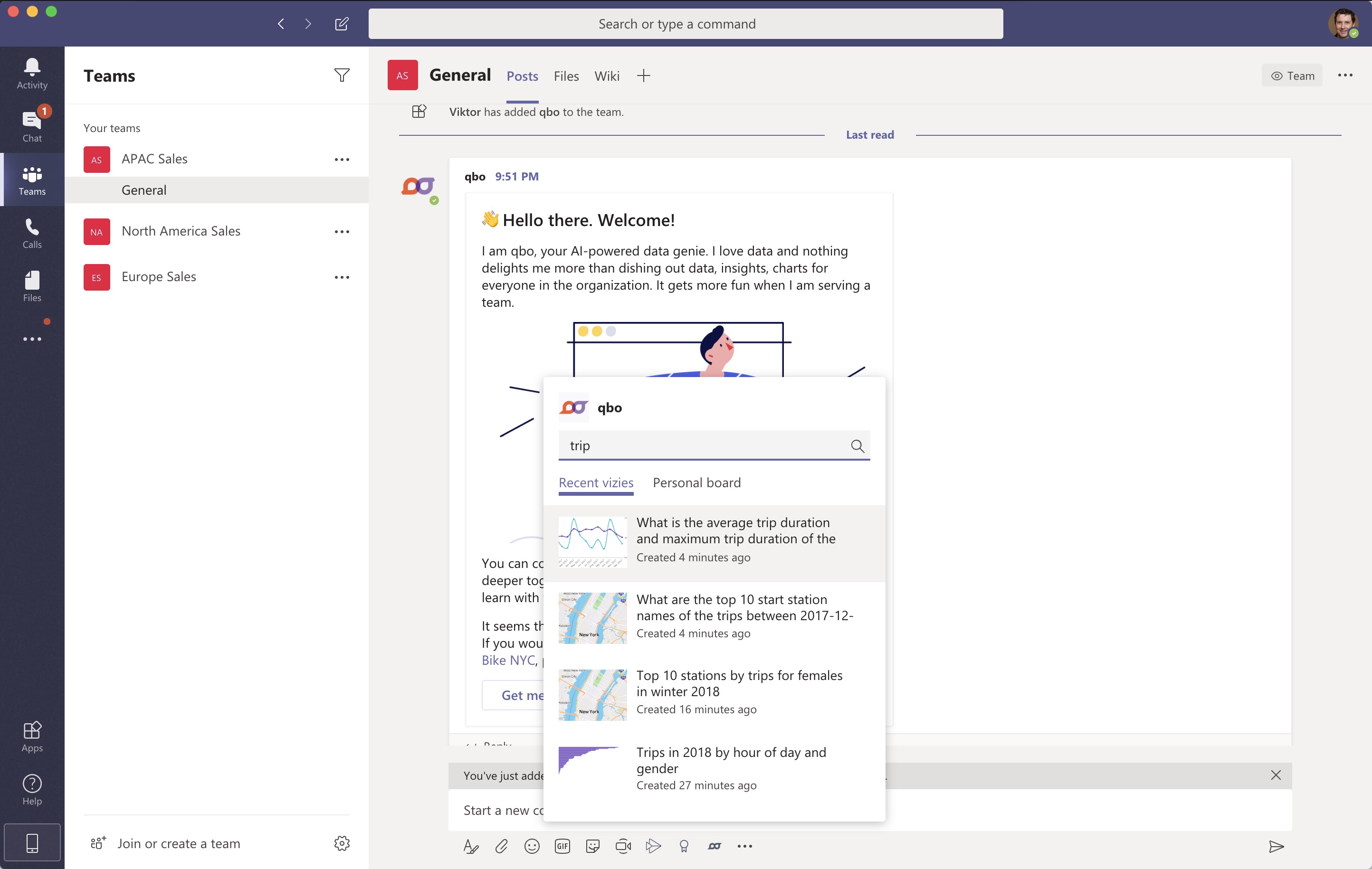
A user can locate the qbo message extension by clicking on the more options (…), which appears along the bottom of the compose box. A user can optionally pin this extension by right-clicking on the extension and selecting the pin option. Upon clicking the extension, a pop-up with search capabilities allows the user to search for vizies. Any user can further interact with the posted vizy by clicking on the view button.
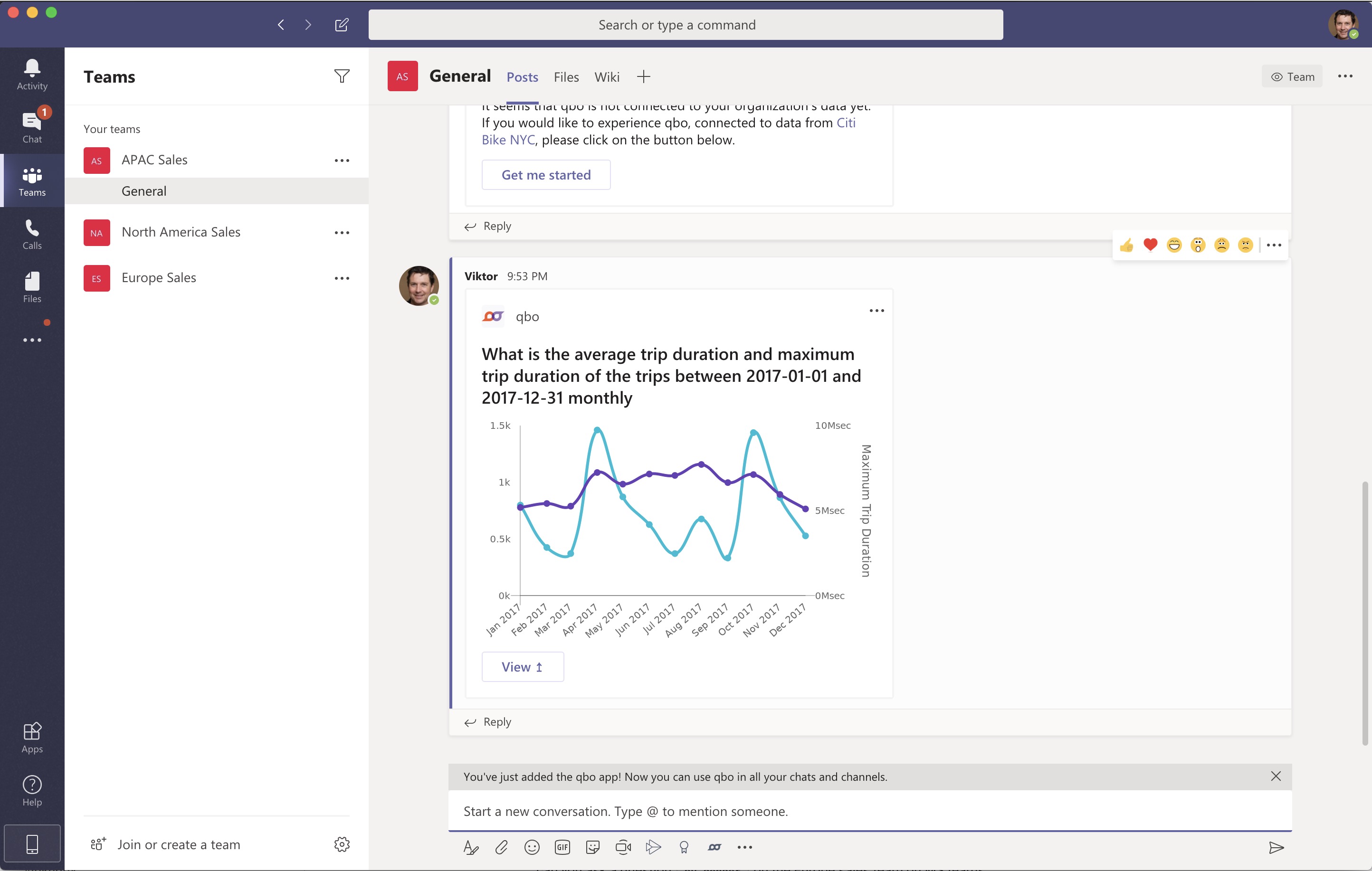
Meeting extensions¶
Add qbo to meeting
You can access the apps marketplace available for Microsoft Teams Teams and try searching for ‘qbo’ in Analytics and BI category.
Configuring qbo to add it to a Meeting
Select from the list of all scheduled meetings in which you want to add qbo.
qbo is configured and available to ask questions after adding it to the meetings
Access qbo in-meeting
qbo can be accessed during web conferences by being invited to the discussion. You can type “@qbo” to make qbo part of the conversation during an audio or video call.
You can ask queries in Natural language format and qbo access your data source, further reverts with the necessary information in an appropriate visualization or vizy.
Adding a Vizy to a board
You can save a vizy in your personal to do further analysis.
Add the vizy to your personal board by clicking on the ‘+’ button on the top right corner of the vizy.
Access the board in-meeting Boards and saved vizies in-meeting can also be accessed during the meeting.
Customize the board in-meeting qbo allows you to further drill down your data and help you in exploring deep insights about your data. You can choose to add multiple filters,group by clauses on your vizy in order to get a better visualization of your dataset.
Copy vizies to the board
qbo allows you to recall your previous vizies into your present discussion for better collaboration. You can copy your previous vizies by selecting the copy vizy modal that is located at the top of the board. In the modal, you will be able to select any vizy from any channel to copy them to the current board.
Export as a PDF
You can allow all the participants of the meeting to export the board as a PDF.
Select the envelope icon in the modal and choose the participants to whom you want to provide access to download the PDF
Access Personal and Teams board using message extensions
You can access qbo inside Microsoft Teams and also make it a part of collaborative communications from the message extension tab.
You can choose qbo from the tab and it will allow you to access all your recent and personal boards which you would like to share with the other participants in the meeting